Troubleshooting guide
Getting Started
How do I login to the portal for the first time?
NOTE: The member portal is for people in the CEHL Housing Program including applicants. Access if for the Primary Renter in each household.
- The Primary Renter will receive an invitation sent to your email address to set up your CEHL portal password
- Click on the link in the email, follow the prompts to create your own password
- Your ‘dashboard’ or portal menu will appear, with your household details. Please check the details and make sure they are correct. You can use the menu items to update your details if they need changing. Watch the help videos to know how to update and use the portal
I have not received an email invitation, what should I do?
We may not have your current email address, please email portal@cehl.com.au with your Name, Address and your email address
I’ve forgotten my password?
- Click on the Login symbol in the top right-hand corner of the website
- Click on Reset your password
I’m having trouble logging in?
- Click on the Login symbol on the top right-hand corner of the website
- Click on Try these helpful tips
- If the tips aren’t able to help to you, please complete the support request form
- Ask your Co-op Champion for help
My Dashboard - Main Menu
I can’t change my name in the portal…
- If you have changed your name you must call or email CEHL with proof of identity. Legal documents such as your Tenancy Agreement and need to be changed on our database
- Contact your Co-op Development Co-ordinator or Tenancy Co-ordinator to make the change
My co-op address is not correct…
- Email portal@cehl.com.au attach a screenshot of your dashboard along with details of what the correct address should be
- If you need help on how to take a screenshot, search on your internet browser ‘how to take a screenshot’ and select the instructions for your type of computer, laptop or tablet
My contact details on my dashboard are not correct…
- Click on Update My Details to change your contact details such as your phone number, email address, title
- Use the Help videos to get tips on how to update your information in the portal
- Ask your Co-op Champion for help
- Email portal@cehl.com.au or call CEHL if the matter is urgent 1800 353 669
My household information is not correct…
Updating My Details
How do I change my household details?
Watch the relevant help videos
- Once you are logged in to the portal, click on Update My Household Details to view or edit your household information, including income
- Click on the Expand + button to view your details
- Click on the Edit Details button to change the information listed
- Type in the box to change the details, when complete, scroll to the bottom of the page and click Continue to finish submitting your update or Cancel if you want to discard the changes
- This will take you back the My Household Information page, scroll to the bottom of the page to the Declaration
To Submit
Tick all the boxes in the Declaration, this is like signing the document
The Submit button will then turn orange, click on the button and your changes will be sent to a Finance Officer to review
Pending Approval
When a change is submitted to the My Household Information page, the page will be locked and new changes can be made until they have been reviewed. A note Pending Approval will appear on your dashboard/main menu
If the Finance Officer requires more information, they will send a notification to your portal and a note will appear under the Update My Household Details More information required
Click into the My Household Details form and a message will appear with details about what further information is required
How do I change my household income details?
Watch the relevant help videos
- Once you are logged in to the portal, click on Update My Household Details to change your income details
- Click on the Expand + button to view your income details
- Click on the Edit Details button to change the income information listed
- All types of income will be listed separately eg: Age benefit, Rental assistance, Interest, use the drop down boxes to select the Benefit type and Frequency
- Type directly in the Gross Amount box
- Click on Upload Evidence to select a file from your computer that shows details of your income, such as a statement from Centrelink, pay summary, bank statement etc
- If you don’t have the ‘evidence’ of you income in a document on your computer, follow tips below
I don’t have a scanner, how do I upload documents or attach income evidence?
- You can use a smart phone to login to the portal, go to www.cehl.com.au and click login, fill in your email and password
- Follow the process above on How to edit your details using your phone
- Click on Upload Evidence and a menu should pop up to allow you to take a photo or attach a document from your photo library
- Click the right option on your phone
When you have successfully attached the document to the portal, the name will appear under the Upload Evidence button, if not, try again
Take a photo of a document with your smart phone
Then send the photo to your email address and save it to your computer desktop
As each computer is unique, use a search engine and search “ how to upload a document to your computer” and enter your type of computer for step by step advice.
Or ask your Co-op Champion for help, or call CEHL 1800 353 669
How do I view my household details?
Watch the relevant help videos
Once you are logged in to the portal click on Update My Household Details to view your household information, including income
Click on the Expand + button to view your details
I have no income information in my portal profile.
- If you previously selected 'max rent' on your household information form and did not supply any income details, this section will be blank.
- All households are required to provide income details and evidence
- Watch the How to update your income details video for help
Using Have Your Say
How can I add my comments to a Have your say discussion or survey?
You need to login in to the portal to view or make a contribution to the discussion topics or surveys in Have your say
Portal Help
Have a question that’s not listed?
Email portal@cehl.com.au
Ask you Co-op Champion or
Call CEHL on 1800 353 669